The following procedures will enable you to port Openwrt to Alfa Network’s Hornet-UB. Your PC requires TFTP server to upload kernel.bin and rootfs.bin in order to upload Openwrt. (Please note that the commands to insert in the step-by-step procedures will be in blue colour font)
Requirements:
- Hornet-UB x1
- Console Board x1
- Console Cable x1
- Click here to download Kernel & roofs files.
Step 1: Set baud rate information for terminal communication as following.
Set “Bits per second” to 115200.
Set “Data Bits” to 8.
Set “Stop Bits” to 1.
Set “Flow control” to None.
Step 2: First boot the Hornet-UB. Your terminal console will display the following as shown below. Press 1 from the options provided to you to continue.
Step 3: To change the parameters of the environment, insert the command line below.
setenv bootargs “board=ALFA console=ttyATH0,115200 rootfstype=squashfs,jffs2
setenv bootargs “board=ALFA console=ttyATH0,115200 rootfstype=squashfs,jffs2
noinitrd” (Press enter)
saveenv
Step 4: Insert the following command to update the kernel.
tftp 0x80600000 kernel.bin (Press enter)
tftp 0x80600000 kernel.bin (Press enter)
Once updated, you will see the following.
Step 5: Insert erase 0x9f650000 +0x190000 and enter. Then insert the next command cp.b 0x80600000 0x9f650000 d695a and enter.
Step 6: Insert the following command to update root file system.
tftp 0x80600000 rootfs.bin
tftp 0x80600000 rootfs.bin
Once updated, you will see the following
Inserterase 0x9f050000 +0x600000 and enter. Then insert the next command cp.b 0x80600000 0x9f050000 23d004 and enter.
Step 7: Enter reset to complete the porting of Openwrt to Hornet-UB
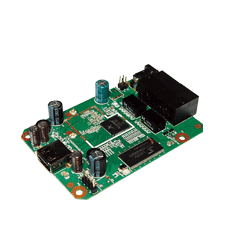





hello which is the ip, username and password of a computer G2?
LikeLike
hello What is your IP, username and password for team router G2
LikeLike
Hi Morulas,Can you send your inquiry to sales @alfa.com.tw so their support engineer can answer your question accordingly?
LikeLike
Hello can help me get my ap121u (hornet-ub), first the download link is down. Well I tell them to buy my ap121u with openwrt wanted to put the factory firmware and something step brikeo.Retrieve it using a serial cable but I can not get it back from the RJ45 WAN / LAN just let me in through the RJ45 poe / lan would return to factory as when you buy
LikeLike
I returned to the factory firmware but I need the files you have on this blog and the link does not work, it would be good to have information on how to correct errors occasioned by users
LikeLike
It would be nice to know how to correct errors in the u-boot and how to correct errors from serial cable
LikeLike
Please recovery Mode ap121u
LikeLike
Ap121u recovery guide
LikeLike