Step 1:
Connect 3G USB Dongle to the R36 Router USB port.
Step 2:
Power on the R36 Router and go to the 192.168.2.1 setting webpage.
Step 3:
Key in “admin” to both User Name and Password and you will see the homepage as below:
Step 4:
Go to Easy Setup check box you will find 4 types of WAN port connection.
Step 5:
a.) Check the 3G dongle.
b.) It will show “Saving” after check USB Wireless adapter
Step 6:
a.) Please check the Enable Box
b.) Click Ok to enter the Pin Code.
c.) Allow ActiveX control download
d.) Key in Pin Code
Step 7:
a.) Click next after Enter the Pin Code
b.) It will show Warning. Click OK
c.) Saving configuration
Step 8:
Configure the SSID and Security Mode of the R36 Router. (EX. ALFA-3G)
Step 9:
a.) Saving configuration
b.) Rebooting after Saving
c.) Wizard Success!
Step 10:
It will show connected status and Other Information.
Notice:
2. It is useful to Reboot system when you have the 3G connection problem



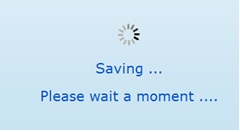












Hello! Does not work Tube-U4G with router R36. Connected on the manual. How to configure the router to share the Internet?
LikeLike