How To Upgrade R36 Firmware
Before Upgrade
1. Download the R36 firmware from Alfa website download page >> Link <<
2. Use Ethernet cable connect R36 LAN and Computer / Laptop LAN
Start Upgrade
1. Open the browser such as IE, Chrome, Firefox or Safari
In the URL bar, type in 192.168.2.1 to access R36 web page
Go to Advanced –> Management
2. At Firmware Upgrade section, click ” Browse”
4. Select the R36 image which you download from Alfa download webpage
5. Check ” Load Factory Defaults” then click “Upload”
( ** DO NOT power off R36 during firmware upgrade ** )
6. Wait for 30 seconds to re-flash the browser to setup
( DONE )
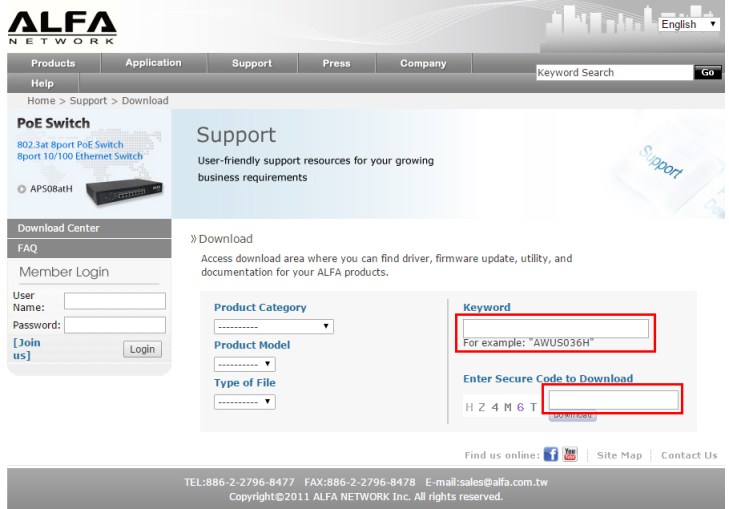
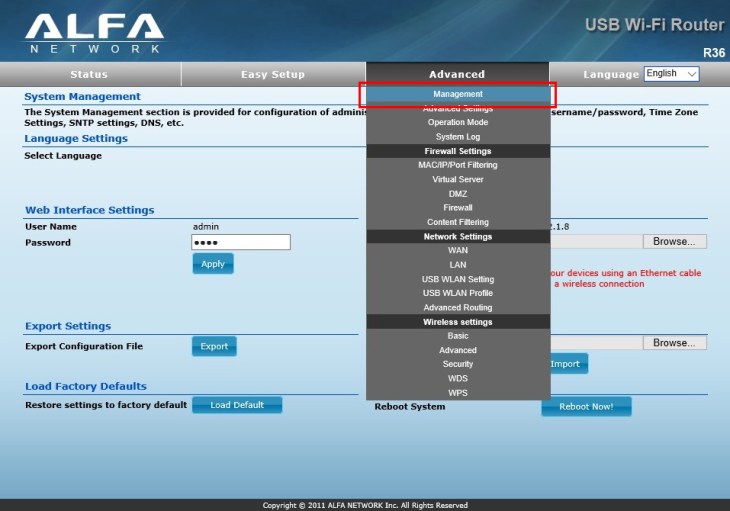
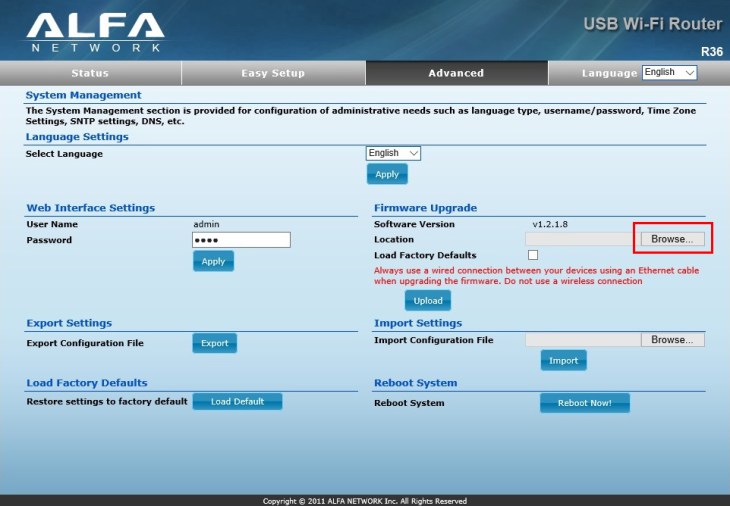
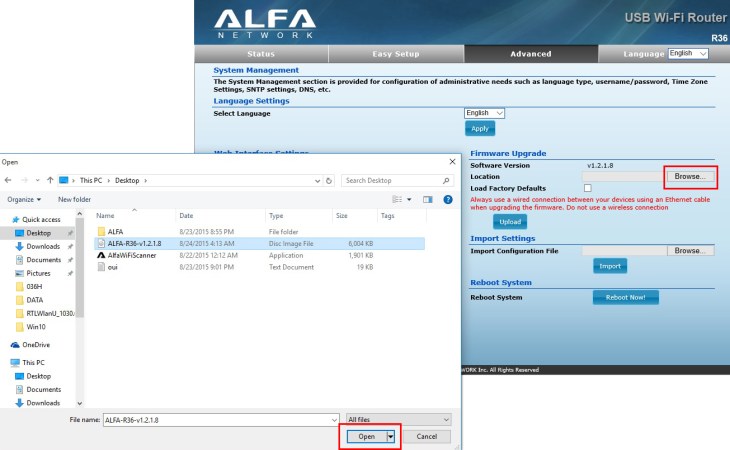

http://192.168.2.1/ can't access, shows unavailable
LikeLike
There are plenty factors for the symptom on your side. Is the \”Unavailable\” symptom occurred after firmware upgrade? Can you please use a Ethernet cable to connect to R36 LAN port for machine access? How about the LED status of the R36 on your side? Please kindly send more detail descriptions for further analysis.
LikeLike
internet recovery how to update efi firmware bios for Mac This an answer
LikeLike
Your link to the firmware is not working, the page shows a 404 error. Incase your not aware!
LikeLike
The ALFA website is upgrading in progress, please contact ALFA support staff if there is tech support needed.
LikeLike
404 not found please help !
LikeLike
Hm, the download section on this site isn’t hard to find. Here it is for the initiated:
https://files.alfa.com.tw/?dir=%5B2%5D%20WiFi%20Home%20Router
LikeLike