Please make sure your R36 has proper firmware installed before this integration.
Firmware version 1.2..1.3.b6
If you are using AWUS036H/AWUS036EW/UBDo-g/UBDo-gt/Tube-U(G)
Firmware version 1.2.1.2
If you are using AWUS036NH/AWUS036NEH/AWUS036NHR/UBDo-n/UBDo-nt/Tube-U(N)
For the firmware migration guide, please visit R36 firmware migration guide.
Step 1:
Connect AWUS036NH to the R36’s USB port with USB cable provided from AWUS036NH. IMPORTANT, you need to plug in AWUS036NH into R36 prior powering up your R36.
Step 2:
Power up your R36 and it’s recommend to use Ethernet cable to connect between your PC and R36’s LAN port (the one next to power cord). Open your Internet Explorer and type in http://192.168.2.1 in the address bar then press Enter.
Step 3:
After connecting to the IP address, the web browser will display a loin page. Enter admin as the default User Name and Password. Then Status page will display after you have successfully login.
Step 4:
Select USB Wireless Adapter from Easy Setup.
Step 5:
Click on Site Survey button to find your target SSID.
Step 6:
Please select your target SSID from the list of available networks. We are selecting “ALFA_free” for this document.
Step 7:
Now, the integration wizard showing my target SSID (ALFA_free) where AWUS036NH is connected. Please make sure it is using Infrastructure mode not Ad-hoc mode. Press Next to continue the wizard
Step 8:
Give a name for your R36, we called it “Alfa_R36″ for this document and enable the security mode if it is required. Press Done when you are finished this wizard.
Give a name for your R36, we called it “Alfa_R36″ for this document and enable the security mode if it is required. Press Done when you are finished this wizard.
Now, R36 will save your configuration and reboot it.
Step 9:
After rebooting, Status page of R36 will showing your connection status.




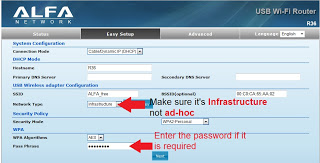



I have a question about R36: is it compatible with AWUS036HN or only AWUS036H?
LikeLike
Thanks for your inquiry. Currently, the R36 is not compatible to AWUS036NH. Engineers are working on it, we'll post onto our download section when it's available. Thanks!
LikeLike
i have a question, how can i fix the problem where the connections keep dropping? the connection is very intermittent, it keeps disconnecting and reconnecting, im using the AWUS036H
LikeLike
Hiis there a way to acess AWUS036H while used in R36in order to eg. reduce Tx power or do i have to disconnect it from the router and configure connected directly to the PC?TNX
LikeLike
Sorry, there is no power control option in the R36 at this moment.
LikeLike
Thank you for your answer.Also i want to know can i use a passive PoE with 48V output or does it have to be 12V?(The latter would reduce the cable length)
LikeLike
No, you have to use standard PoE with 12V output power for R36, AOPE591218V (set) is an example.
LikeLike
I just got my R36 and i can't get it to work. I am fallowing the instructions but it seen like it just don't recognize my AWUS036H. I have two AWUS036H and used bouth of then. None of then work. The light on the AWUS036H wont come on and the R36 keep scanning for connections and cant find any. Also i think that while scanning for connections it just get disconnected from my PC. Its not working. Help please!
LikeLike
Hi Will,Sorry for the trouble. It's difficult to track technical question in blog. Would you please send your question to sales@alfa.com.tw, so our support engineer can answer your question?
LikeLike
My router R36 and AWUS036h not work well together. I use an external antenna to relay the internet signal. Power of the external wifi signal about 80/100, which is very good. The router is always connected (according to the log) with a source of the internet, but \”connekted status\” of all-time shows red \”Disconnected/Connecting…\” After 5-7 reboots finally able to see the blue \”connected\”! So may take a day, but then again \”Disconnected / Connecting…\” I tried it on many different networks (WEP, WPA, different power and so on), the same result. Perhaps you know why? Thanks in advance.
LikeLike
Please send your technical question to sales@alfa.com.tw so engineer can answer to your question directly. Thanks.
LikeLike
Hi. when r36 will be compatible whit AWUS036HN?thank
LikeLike
Engineer is studying the capability & side effect when AWUS036NH is integrated with R36. Not sure when will it be available, please come back to our download section to check any new firmware update for R36 for any new add on feature(s).
LikeLike
It is possible to change the ip over an reconnect script. If yes how?
LikeLike
Hi Tobias, can you send your specific question to sales@alfa.com.tw and our support engineer will assist you as soon as they can?
LikeLike
hii can't connect my AWUS036HN to the r36 router !!! is there any solution to this ??
LikeLike
AWUS036NH is not compatible to R36 at this moment, and we're in process to add more USB support for R36. Please check Alfa's firmware download section for updates.
LikeLike
i have a question, how can i fix the problem where the connections keep dropping? It will disconnect after few minutes…im using the AWUS036H
LikeLike
Hi..can R36 attached with other wireless adapter like kinamax etc…TQ
LikeLike
I have just downloaded R36 Firmware update (R36-v1.2.0.8.img). Where should I manage this file R36-v1.2.0.8.img? Then how to update it? or just burn it into CD? Thanks in advance!
LikeLike
This comment has been removed by the author.
LikeLike
problem with connection R36-AWUS036NHAll installed and started just by description. But unfortunately there is a problem – the router hangs after 3-5 minutes of work. That is, it turns on, runs the internal wifi network that connects to an external WiFi network, for 1-3 minutes working on and off (even if no one is connected to the internal network)!Without connecting AWUS036NH everything works fine (that is, the router runs an internal network, and works fine), but when I switch on the router connected to AWUS036NH – is only 3-5 minutes.
LikeLike
HiI have just got your router and it seems not be working out for me. I follow all the steps and all is fine till i get to the page that says Its Saving but that is it. i never pass that page even after a few hours. Is that because my computer (Mac book pro with 1.6.8 OS).Let me know what you think.tnxismail
LikeLike
Hiis there a serial port in R36?There is what looks like serial in one side of the pcb but I don't know the pinout.Counting the square solder pad as No1, No4(last) must be gnd. That's all I know.Also, I don't know the output level (3.3v or what).Any chances for a JTAG that I cannot see?I am asking all these prior to experimenting with DD-WRT. In case I try, I will naturally be responsible for any damage to the device.Thanks.
LikeLike
Oops! There it is…http://alfanetworkinc.blogspot.gr/2012/01/r36-recovery-guide.html
LikeLike
I have done everything correctly (set it up by Ethernet and first updated to the latest compatible firmware, but when I connect my wireless devices to the R36 network, I do not get Internet.
LikeLike
Hi! When I connect the AWUS036H USB to the R36 Router USB port, neither the AWUS036H light and R36 rouer USB light wont ome on. Please help!
LikeLike
How about the awus036nhr it is compatible with r36? I bought awus036nh but not working in r36.
LikeLike
Alfa R36 & Alfa AWUS036H – Internet Speed Test:Software Version: V1.2.1.2b6Setup was really easy. I have connected it to my home network which I get 30Mbps (down) & 5Mbps (up) using my laptop wifi card or in a Linux VM using the alfa card. When I connect to the R36 via the network port (lan) on the R36 or over the wifi I only get 2-5Mbps (down) & 1 (up).Link Quality 92%Signal Strength -45 dBm (100%)Connection Speed 54 Mb/sAny ideas how I can get faster speeds?Would upgrading to AWUS036NHR V.2 and upgrading R36 firmware help?
LikeLike
I I have problems my connection speed down when I use my Alfa r36 I need best configure to up range and speed please
LikeLike
buna ziua am instalat firmware si sa oprit tensiunea in timp ce se incarca .cand a revenit tensiunea nu mai pot intra in ruter nu mai vede adresa de ip 192.168.2.1. ce pot face? multumesc frumos
LikeLike
Hi!
I want to use the R36 to connect my WIFI from my router to provide the internet signal via an AWUS036H and big antenna to my clients.
I only get it to work with receiving through the usb adapter…
Is there a way to achieve this?
Thanks,
BERND
LikeLike