Preparation,
Any interruption during firmware migration will cause you permanent damage to the device. Please make sure there is no power outage issue while migrating the firmware and for the best upgrade experience please using Internet Explorer to migrate the firmware.
Summary,
Any interruption during firmware migration will cause you permanent damage to the device. Please make sure there is no power outage issue while migrating the firmware and for the best upgrade experience please using Internet Explorer to migrate the firmware.
Summary,
1. Verify host machine is physically connected to R36 device.
2. Configure host system for static IP on the 192.168.2.x subnet.
3. From a web browser access 192.168.2.1
4. When login window appears enter “admin” in both the username & password field.
5. Click on Advanced tag then press Browse on the Firmware Upgrade to locate your firmware image.
6. Press Upload after firmware is located
7. Repeat above procedure #1 ~ #4 after system is back online from rebooting
8. Click on Advanced tag then press Load Default and restart R36 device
Step by step with picture,
|
From a web browser access 192.168.2.1 (default Configuration IP address for R36.)
Internet Explorer is recommend
|
|
|
Enter the User ID & Password on the pop up authentication screen.
The default
User ID is admin
Password is admin
|
|
|
Click on the Advanced tag and click Browse to search for your firmware image.
|
|
|
Click the Import bottom to upload the image into R36.
|
|
|
R36 will reboot itself automatically after image is uploaded.
|
|
|
Open your Internet browser and enter http://192.168.2.1 into the URL field, Internet Explorer is recommend
|
|
|
Enter the User ID & Password on the pop up authentication screen.
The default
User ID is admin
Password is admin
|
|

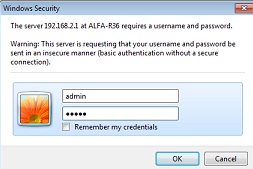





Could you provide instructions how to unbrick R36?Firmware migration was failed. Ping 192.168.2.1 doesn't work.
LikeLike
Our customer service has received your requested, and we'll respond to you shortly.
LikeLike
i'm in trouble with my alfa R36. After a wrong firmware upgrade, r36 stopped to work and tryed to restore firmware via tftp on serial shell. Unfortunately during the firmware restoration power as gone for a second and r36 u-boot stopped to work. No more booting… so now i need to flash via jtag the bootloader and the firmware. Can you provide me info about locating right jtag pins near ralink cpu ?Please help me!
LikeLike
Our customer service has received your requested, and we'll respond to you shortly.
LikeLike
my r36 problem with dns…..how to solve?
LikeLike
Can you send your tech support question to sales@alfa.com.tw and please be more specific on the question so we can assist you as soon as we can. Thanks.
LikeLike
r36 now support awus036nhr?
LikeLike
Thanks for checking back with us. Yes, R36 is now supporting AWUS036NHR with firmware #1.3.0.0. Please visit our firmware download section, http://www.alfa.com.tw/in/front/bin/ptlist.phtml?Category=105417, for the latest firmware for R36.
LikeLike
Hi,R36 now support AWUS036NHA?
LikeLike
Hi Jose, R36 does not support AWUS036NHA at this moment. Please check our firmware download section for latest firmware @ http://www.alfa.com.tw/in/front/bin/ptlist.phtml?Category=105417
LikeLike
Hi,R36 supports AWUS036NH with version 1.3.0.0?How can I get this firmware, is not listed in the firmware site for download.Thank you
LikeLike
We're revising the firmware right now, so please send us email (sales@alfa.om.tw) if you just need 1.3.0.0 to support your AWUS036NH on R36.
LikeLike
Hi Alfa, I'm confused about why 1.2.0.7b6, which SOUNDS like Beta 6, is available on your web site, but not 1.2.0.7.1.2.0.8 is available, but doesn't say on the website that it is compatible with the AWUS036H.Is 1.2.0.7b6 a beta, and should I stay with 1.2.0.7? Thanks a lot!
LikeLike
Hi Alfa man, I can't download 1.3.0.0 from your given link.Can 1.2.0.8 work with my Tube U-N ? Many Thanks
LikeLike
This comment has been removed by the author.
LikeLike
Upgraded my R36 to firmware 1.2.0.8 and connected to AWUS036NHR. Connection was successful. However, when I specify the Primary and Secondary DNS Server. I cannot browse to interent anymore. Kindly fix the bug ASAP.
LikeLike
The Link on your site to the R36 firmware does not apear to be working. Is there another location I can get the firm where from>
LikeLike
I upgraded my Alfa R36 firmware to 1.3.0.0 and connected it to my new AWUS036NHR. I did \”Easy Setup\” and chose \”USB wireless adapter,\” but when I did \”Site survey\” to show all local wifi AP's, the list was blank. (When I scan with the old 1.2.0.7 firmware installed in my R36 and connected to my old AWUS036H, there are several AP's visible, and I can connect to them with good signal quality.) Any idea how I can get the R36 + AWUS036NHR to see them? Thank you for any advice!
LikeLike
By the way — yes, the AWUS036NHR works fine when not connected to the R36.
LikeLike
Could you provide instructions how to unbrick R36?Firmware migration was failed. Ping 192.168.2.1 doesn't work.
LikeLike
hi alfa, i have i trouble , while iam starting the installation i open the internet explorer and then i put 192.168.2.1 . But he cant connect to this website. What i have to do ?
LikeLike
i try to update the r36 to 1v.2.0.8 and it kick me out from the 192.168.2.1 any help
LikeLike
por favor necesito ayuda urgente se quedo estancado en la actualización y ya no puedo ingresar a 192.168.2.1 gracias mi e-mail es xnivelmedio@hotmail.com
LikeLike
Hi i have one r36 and didnt finished installing the firmware and got bricked is theres a way to be fixed i have a 10 pin blackcat usb please send me the response to oscarcparadis@gmail.com or theres any service to fix it because i barely used it
LikeLike
Problem ! Update not finished now i cant connect or ping 192.168.2.1 !!! i would unbricking via serial but i cant connect over lan !!!
LikeLike
I am also havinga problem with unbricking..after I have tried to update sotware over wifi there is no ping to 192.168.2.1 and cannot connect with hyper terminal over ttl cable…
LikeLike
Ayuda ! se me ha blokeado el router haciendo actualizacion de firmware y no puedo acceder a traves de la pagina y tampoco tengo ping en 192.168.2.1. necesito que alguien me ayude con un consejo o algo .Justrhyn@yahoo.com GRACIAS
LikeLike
Could you provide instructions how to unbrick R36?Firmware migration was failed. Ping 192.168.2.1 doesn't work. Please answer at m.eisenreich@gmx.net
LikeLike
R36 does not work with NHV, even though I updated and tried using a USB y cable from NHV to r36 and to 2.0A power. Tried the r36 with a 036h and worked fine when downgraded firmware. Tried the NHV on computer with drivers worked flawlesly.Tried USB y cable to computer and power worked fine.There seems to be a problem with the firmware please fix Alfa.
LikeLike
R36 does not work with NHV, even though I updated and tried using a USB y cable from NHV to r36 and to 2.0A power. Tried the r36 with a 036h and worked fine when downgraded firmware. Tried the NHV on computer with drivers worked flawlesly.Tried USB y cable to computer and power worked fine.There seems to be a problem with the firmware please fix Alfa.
LikeLike
R36 does not work with NHV, even though I updated and tried using a USB y cable from NHV to r36 and to 2.0A power. Tried the r36 with a 036h and worked fine when downgraded firmware. Tried the NHV on computer with drivers worked flawlesly.Tried USB y cable to computer and power worked fine.There seems to be a problem with the firmware please fix Alfa.
LikeLike
I need to know Does the new firmware version 3.0.1 is also compatible with AWUS036H? Because my adapter R36 does not work well with the current firmware 1.2.1.3b6…Or is there no improvement with the new firmware?
LikeLike
In conjunction AWUS036NHV and R36 are not connected to the router TP-LINK. Tried to connect to TP-LINK WDR4300 and TL-WN722N – in SoftAP mode. AWUS036NHV without using R36 is connected well. In conjunction AWUS036NHV and R36 managed to only connect to the router company ZyXEL Keenetic.
LikeLike
hi alfa.. why we customers r36 got same issue that firmware is going down.. expired date timer 2015 or need buy new again.. or this is made china branded.. please alfa how fix solution very simple.. make r36 goon working by the great product alfa made in taiwan.. i love people taiwan..
LikeLike